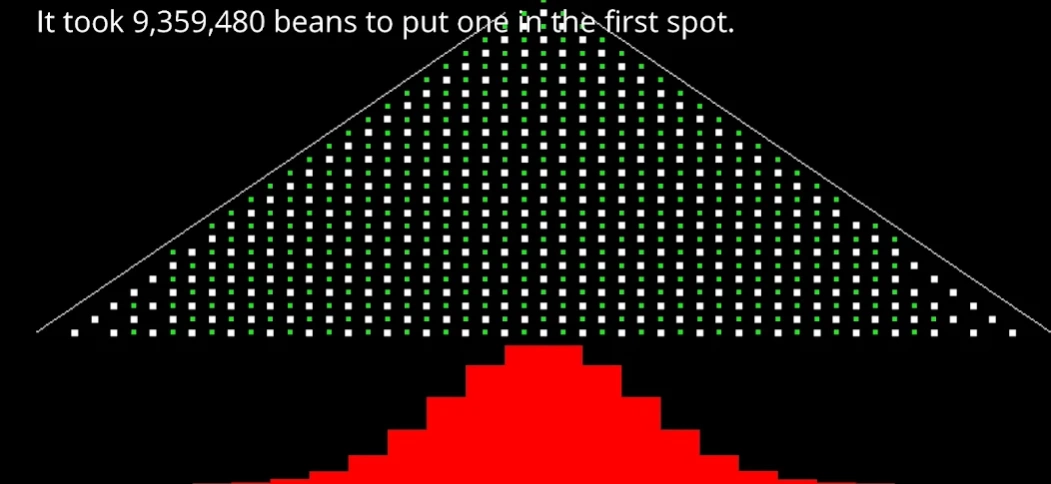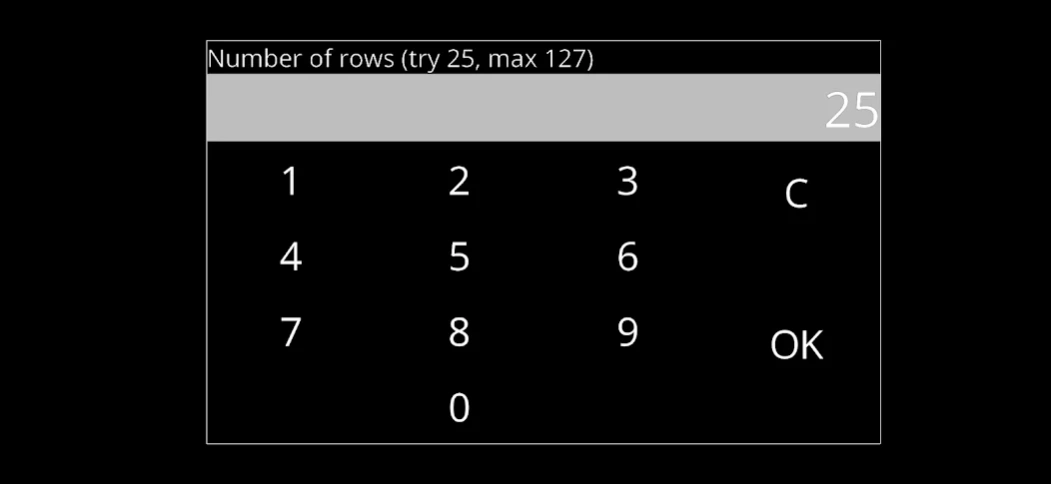Galton Box 1.5
Continue to app
Free Version
Publisher Description
Galton Box - A very, *very* fast Galton Board (bean machine)
Galton box (also known as Galton board or bean machine) is a device used to demonstrate the central limit theorem, an important thing in the field of statistics.
The device is dropping "beans" from the top. For every row that a bean falls down, it has a 50/50 change of going either left or right.
This app simulates a Galton box, but it does it *very* fast. It can move millions of beans 60x a second or more (depending on your device). The simulation stops when the first bean hits the first column on the left. The stacks below the machine illustrate the number of beans that were dropped in each individual column. When enough beans fall down, the shape of the stacks approximate a normal distribution (also known as a Gaussian distribution or The Bell curve).
App also supports a "slow" mode, which just limits the number of beans to the number of CPU cores your device has. It makes it a bit more obvious, what's going on.
About Galton Box
Galton Box is a free app for Android published in the Teaching & Training Tools list of apps, part of Education.
The company that develops Galton Box is Samo Remec. The latest version released by its developer is 1.5.
To install Galton Box on your Android device, just click the green Continue To App button above to start the installation process. The app is listed on our website since 2023-08-23 and was downloaded 5 times. We have already checked if the download link is safe, however for your own protection we recommend that you scan the downloaded app with your antivirus. Your antivirus may detect the Galton Box as malware as malware if the download link to com.remecsamo.galtonbox is broken.
How to install Galton Box on your Android device:
- Click on the Continue To App button on our website. This will redirect you to Google Play.
- Once the Galton Box is shown in the Google Play listing of your Android device, you can start its download and installation. Tap on the Install button located below the search bar and to the right of the app icon.
- A pop-up window with the permissions required by Galton Box will be shown. Click on Accept to continue the process.
- Galton Box will be downloaded onto your device, displaying a progress. Once the download completes, the installation will start and you'll get a notification after the installation is finished.